Ready to make Pinterest work like a search engine? This Pinterest SEO checklist shows you how to discover Pinterest keywords, optimize boards, and rank Pins fast. Whether you’re new to Pinterest marketing or scaling what works, you’ll get practical Pinterest tips you can implement today. We’ll map goals to a content calendar, track wins in a social media planner, and lean on a keyword research tool. Grab your favorite Pinterest marketing book or SEO workbook, and let’s turn your pins into traffic, saves, and sales—on repeat.
Fast Start: Pinterest SEO Checklist to Rank Pins Fast

If you want a fast start, think of Pinterest SEO as setting the table before the party begins: quick, intentional touches that make everything else flow. Switch to a business account, claim your website, and enable rich pins so Pinterest understands your content. Refresh your display name and bio with clear Pinterest keywords that reflect what you actually create—“simple weeknight dinners,” “neutral home office ideas,” “low-impact workouts”—then build 5–10 tightly themed boards. Name boards with the exact phrases people search for, and write natural, keyword-rich descriptions that promise value. When ideas stall, open a keyword research tool and study Pinterest’s search suggestions, then jot winning phrases into your social media planner. A lightweight content calendar helps you post consistently, while an SEO workbook or a solid Pinterest marketing book can deepen your chops without the overwhelm.
Now polish every Pin like it’s a tiny storefront. Use a vertical image, clean background, and scannable text overlay that echoes your main keyword. Front-load Pin titles and descriptions with those Pinterest keywords in natural sentences, weaving in a related variant for breadth. Add clear alt text for accessibility, and always link to the most relevant page—not just your homepage. Save each new Pin to the most relevant board first (it signals context), then to a couple of closely related boards. Create multiple fresh images for the same URL to test designs, colors, and hooks without repeating the exact same creative. Batch your designs, schedule for your active times, and keep a calm, branded look that makes people stop, breathe, and click.
Speed comes from timing and iteration. Pin seasonal content 4–8 weeks early, ride current trends, and test 3–5 design angles per idea. Watch your analytics weekly—saves and outbound clicks are your compass—then double down on the winners and retire the duds. Add UTM tags so you can see what truly drives traffic, and refresh high-potential posts with new creatives. These Pinterest tips help you rank Pins faster by sending consistent, keyword-strong signals—aka the heart of Pinterest marketing—without burning out your creative spark.
Optimize Your Profile and Claim Your Site for Pinterest SEO
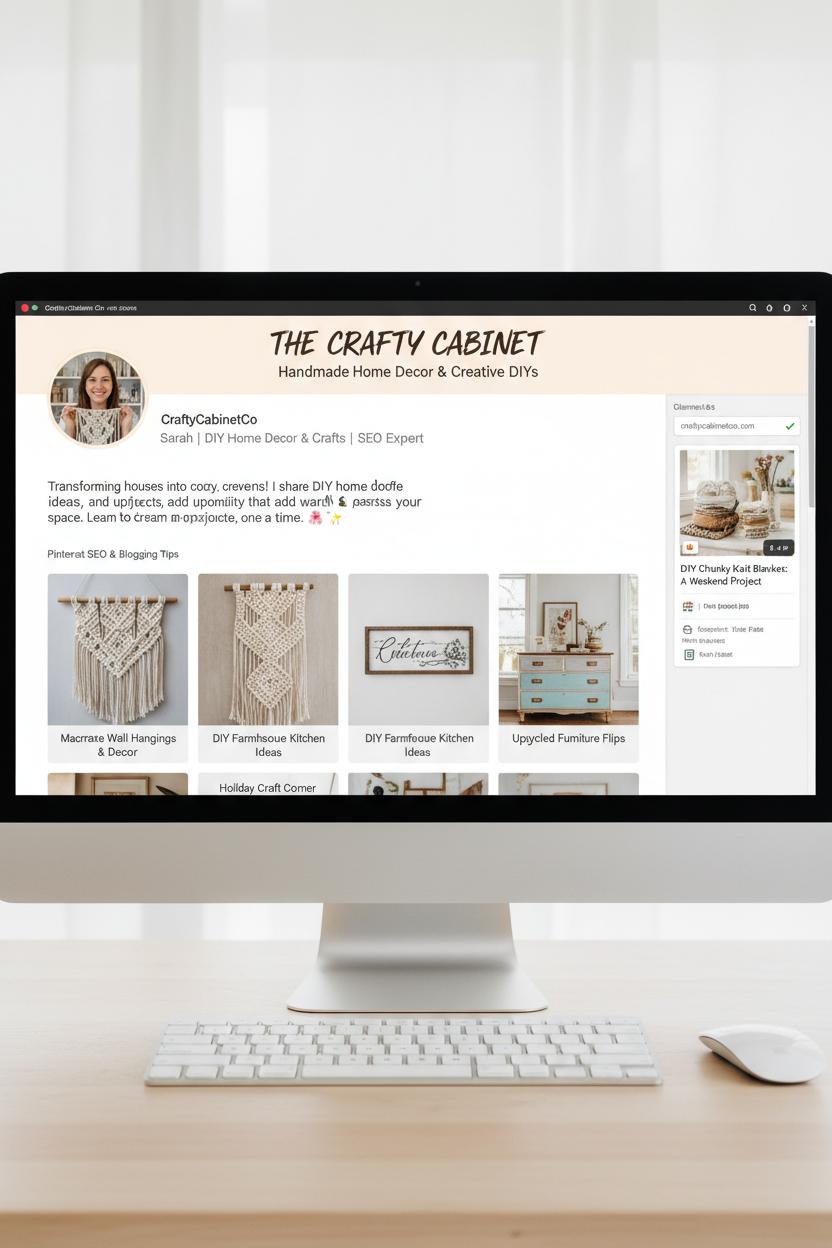
Think of your profile as the front door to your brand on Pinterest—a warm, well-lit space that invites people to explore. Start by polishing the basics for strong Pinterest SEO: choose a clear username, upload a crisp, on-brand photo, and weave Pinterest keywords into your display name and bio so your niche is unmistakable at a glance. A bio that states what you create, who it’s for, and the transformation you deliver is more clickable than a string of buzzwords. This is Pinterest marketing with a soft touch: descriptive, inspirational, and intentional. If you’re unsure which phrases people actually search, type ideas into Pinterest’s search bar and note the auto-suggestions; those are live Pinterest keywords you can borrow right away.
Next, curate your boards like tidy shelves. Use precise board titles and keyword-rich descriptions that read naturally, then arrange your most relevant boards to the front. Create focused boards for your core topics rather than one catch-all; it helps Pinterest understand your content so it can rank Pins more confidently. Now claim your website—this is essential. Add the HTML tag (or DNS record) Pinterest provides so your domain is verified. Claimed sites get richer analytics, your logo on any Pins from your domain, and better context for distribution. While you’re at it, enable Rich Pins (article, product, or recipe) so your Pins pull clean metadata and look authoritative in the feed. For consistency—one of the evergreen Pinterest tips—set a realistic cadence and map it in a content calendar. A simple social media planner can keep you pinning steadily without the last-minute scramble.
Support your system with a few smart tools. A keyword research tool (even a lightweight one) paired with Pinterest Trends can reveal seasonal spikes so you schedule content ahead of demand. If you like structure, an SEO workbook or a friendly Pinterest marketing book can walk you through writing bios, board copy, and pin titles that feel human while still signaling relevance. Keep your notes inside a living content calendar and check it weekly. With a polished profile, a claimed site, and clear messaging guided by real Pinterest keywords, you’ll set the stage to rank Pins faster—and turn casual scrollers into steady, save-happy visitors.
Research Pinterest keywords with a keyword research tool

Before you design a single image, pour yourself a coffee and spend a few cozy minutes discovering exactly how your audience searches on Pinterest. The heart of Pinterest SEO is language—using the same phrases your people already type into the search bar. A simple keyword research tool can make this feel effortless. Start with a seed idea like “fall table decor” or “low-carb dinners,” plug it into the tool, and watch the long-tail Pinterest keywords bloom: “fall table decor on a budget,” “cozy neutral fall table,” “30-minute low-carb dinners,” “meal prep low-carb lunch.” Look for modifiers Pinterest loves—easy, aesthetic, beginner, DIY, tutorial, checklist—because they signal intent and help your content rank Pins faster. Compare search volume with competition, then pick a mix of broad phrases for reach and long-tail gems for conversions.
Once you’ve got a shortlist, cluster your keywords into themes and map them to your boards, Pin titles, descriptions, and even text overlays. For example, a “Cozy Neutral Fall Table” cluster could feed one board title, five Pin titles, and several descriptions—all semantically related so the algorithm understands your niche. Save everything in your content calendar so you stay consistent, and revisit monthly to catch seasonal spikes (pumpkin, holiday, spring reset) before they crest. Pro Pinterest tips: mirror the phrasing you find in your keyword research tool in your image text and file names, and sprinkle the primary keyword within the first 50–60 characters of your title and description for a tidy Pinterest marketing boost.
If you like tangible helpers, pair your workflow with a social media planner to track boards and posting cadence, an SEO workbook to practice clustering and on-page phrasing, and a Pinterest marketing book for platform-specific best practices. Keep your keyword vault handy—whether it lives in a spreadsheet or your planner—and update it as new trends appear. With a little front-loaded research and a warm, organized system, your Pinterest marketing will feel intuitive, your Pins will meet the right eyes at the right moment, and you’ll be set up to rank Pins consistently without guessing what to publish next.
Write Pin Titles and Descriptions that Help You rank Pins
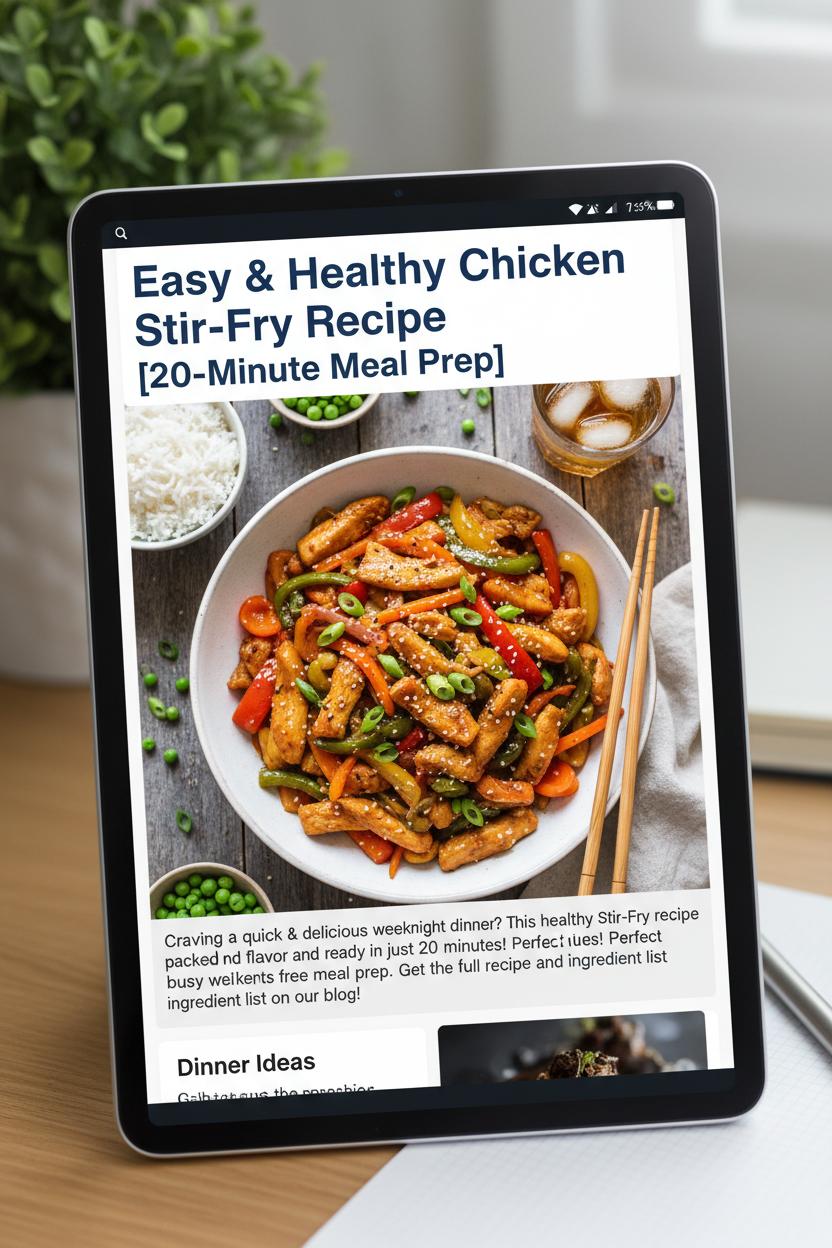
Your title and description are the little billboards that tell Pinterest exactly who your Pin is for, so give them the royal Pinterest SEO treatment. Start with the searcher’s intent and choose one primary phrase you want to rank Pins for, then place it naturally at the very front of your title. Think “Easy Fall Soup Recipes” instead of “Yummy Dinner Ideas”—clear, searchable, and specific. Pinterest titles can run up to about 100 characters, but aim to front-load the first 40–60 characters with your best Pinterest keywords because that’s what pinners see at a glance. Sprinkle in a secondary keyword or a benefit-driven hook, and don’t be afraid of numbers or brackets—“7 Cozy Soups [30 Minutes]” reads fast in the feed and sets expectations in a snap.
For descriptions, write like a friendly guide: one to two sentences that expand on the promise of your Pin, followed by a clear next step. Include two to four related Pinterest keywords in natural language, not a comma-stuffed list. You can add seasonal or audience cues—“meal prep,” “busy weeknights,” “gluten-free”—to help Pinterest connect your content to the right searches. Keep it human-first, but strategic: highlight the outcome, mention the format (recipe, tutorial, checklist), and add a simple call to action like “Get the full recipe” or “Download the free guide.” Descriptions can be up to 500 characters, so use the space to give context without rambling.
If keyword ideation stalls, open a keyword research tool and type in your core topic, then cross-check suggestions with Pinterest’s search bar and related searches. Jot down phrases in a social media planner or content calendar so your future self can batch titles and descriptions quickly. Want to level up your approach? Skim a practical Pinterest marketing book for examples of high-intent phrasing, and keep an SEO workbook handy to refine your keyword clusters and on-page consistency. These tiny copy tweaks are some of the most powerful Pinterest tips in your Pinterest marketing arsenal—when your words align with how people search, Pinterest can confidently show your content to more of the right pinners, faster.
Smart Publishing: Pinterest tips for Fresh Pins, Idea Pins, and Video

Smart publishing is where your strategy and creativity meet on Pinterest. For Fresh Pins, think “new, clear, and clickable.” Create multiple image or video variations for each URL so every save is unique, and always save to the most relevant board first—its title and description are prime Pinterest SEO real estate. Craft a descriptive title that includes your main Pinterest keywords, add a benefit-led description, and place a simple text overlay on the image that mirrors those terms. Use a 2:3 aspect ratio (1000×1500), choose a cover image that communicates the result, and name your file with keywords before uploading. Then, if it truly fits, republish that Fresh Pin to one or two closely related boards spaced several days apart. That cadence keeps your profile active without looking spammy and helps you rank Pins for multiple contexts.
Idea Pins are your storytelling superpower. Treat each page like a mini step in the journey—problem, process, promise. Start with a bold hook, keep text large and legible, and weave Pinterest keywords naturally into page titles, stickers, and the overall description. Add topical tags, include a CTA at the end (save, try, shop, read), and use a branded cover so your content is recognizable in feeds. If you have link access, place the link where the value peaks; if not, anchor discovery with strong on-Pin copy and board relevance. Idea Pins often ride longer discovery arcs, so revisit winners with seasonal updates to help them quietly rank Pins again and again.
For video, lead with movement in the first two seconds. Aim for 6–15 seconds for quick tips and up to a minute for tutorials, keep vertical (9:16 or 2:3), add captions, and include Pinterest keywords in the title, description, and cover text. Batch-create assets, then schedule them with a social media planner and a content calendar so you publish consistently when your audience is primed. Keep a lightweight workflow: outline topics from a keyword research tool, refine messaging with an SEO workbook, and pull creative prompts from your favorite Pinterest marketing book. These Pinterest tips may feel simple, but together they compound—clean boards, keyworded covers, and steady freshness signal to the algorithm that you’re reliable, relevant, and ready to rank.
On-Pin SEO: Hashtags, Alt Text, and File Names for Pinterest SEO

On-pin details are the quiet workhorses of Pinterest SEO, and they’re often the difference between a pretty image and a discoverable one. Think of hashtags, alt text, and file names as the metadata trail that helps the algorithm (and searchers) understand what your content is about. Start by choosing clear Pinterest keywords you want this Pin to be found for, then echo them in all three spots. That consistency sends strong signals to Pinterest marketing and search, making it easier to rank Pins faster without feeling spammy or salesy.
Hashtags on Pinterest work best as gentle signposts, not walls of tags. Add 3–5 at the end of your description, mixing one or two broad terms with niche, intent-rich hashtags: #mealprep, #easyweeknightdinner, #chickenrecipesforfamilies. Keep them readable, relevant, and tied to what’s in the image and title. If you’re stuck, use a lightweight keyword research tool to surface phrasing your audience already uses, then save your favorites in a social media planner so you can apply them consistently. One of my favorite Pinterest tips here: write the description for humans first, then sprinkle in hashtags that match your phrasing—never the other way around.
Alt text deserves just as much love. It’s first and foremost for accessibility, but it also reinforces context. Aim for one or two sentences that describe the image and its purpose while naturally weaving in your Pinterest keywords: “Overhead photo of lemon blueberry muffins on a cooling rack with a quick crumb topping, an easy brunch recipe.” Avoid stuffing or repeating the title verbatim. If you’re saving from your site, remember that the image’s HTML alt attribute can be pulled into Pinterest—so good habits there help you rank Pins on both platforms.
Finally, file names. Before you upload, rename images with simple, hyphenated keywords instead of IMG_8734.jpg: lemon-blueberry-muffins-easy-brunch.jpg. It’s a quiet boost for search clarity on Pinterest and Google. To keep it all organized, build a naming convention into your content calendar and track it in your social media planner. If you want deeper structure, an SEO workbook or a Pinterest marketing book can walk you through repeatable systems so every new Pin is optimized from file name to hashtag.
Plan and Schedule: Use a social media planner and content calendar

If you want Pinterest SEO to work harder for you, treat your Pins like a campaign, not a one-off post. Start by mapping everything in a social media planner and a simple content calendar so you can see themes, seasons, and keywords at a glance. Pick weekly topics, then batch-create 5–10 images around each, writing titles and descriptions with your target Pinterest keywords while they’re fresh in your mind. A keyword research tool helps you uncover phrasing your audience actually searches, so you’re not guessing. I like to keep a running list of long-tail ideas and seasonal phrases in my planner, then plug them into the calendar 45–60 days before a holiday or trend peaks. One of my favorite Pinterest tips: schedule a mix of fresh Pins, Idea Pins, and updates to proven performers so you’re consistently feeding the algorithm without burning out.
Planning also gives your visuals a storyline. Use your content calendar to pace a collection—intro Pin, tutorial Pin, comparison Pin, and roundup Pin—so users can navigate a mini journey and Pinterest can understand your topic authority. Color-code by board or funnel stage, and note which Pinterest keywords you’ll repeat and which you’ll rotate for variety. If you’re newer to Pinterest marketing, skim a Pinterest marketing book for campaign ideas and pair it with an SEO workbook to tighten your title formulas, callouts, and descriptions. Then, every week, review analytics inside your planner: save rate, outbound clicks, and top search terms that drove impressions. Promote what’s working, refresh what’s close, and retire what’s stale. With a steady rhythm—say, scheduling a week of Pins in one sitting—you’ll free up creative energy while sending consistent signals that help you rank Pins faster. The payoff of planning is momentum: your boards stay active, your Pins show up for the right searches, and your audience comes to expect helpful, on-brand content exactly when they need it.
Analytics and Testing: Improve CTR and rank Pins faster

If you want to improve CTR and rank Pins faster, treat Pinterest Analytics like your creative studio and testing lab rolled into one. Start by watching the two numbers that tell the clearest story: click-through rate and saves per impression. CTR shows how irresistible your Pin looks in the feed, while saves signal long-term relevance to the algorithm. When a Pin earns both clicks and saves, Pinterest SEO momentum compounds. Review results at the Pin level after each has a fair shake (think a few days and at least several hundred impressions), then scale what’s working and quietly retire what isn’t. A simple testing cadence helps: A/B test one element at a time—creative, text overlay, title, or description—so you know exactly what moved the needle. Try two visuals with the same copy, then flip it the following week. Use a content calendar or social media planner to schedule tests and note hypotheses, and keep a lightweight spreadsheet or an SEO workbook to log outcomes and patterns.
Creatively, optimize for thumb-stopping clarity. High-contrast imagery, legible text overlays, and a clear benefit in Title Case tend to lift CTR. Lead with the outcome your audience wants, then layer in Pinterest keywords naturally in the title and description—two to three primary phrases are plenty. Pin to the most relevant board first and make sure that board uses aligned Pinterest keywords too; this reinforces topical context and helps the platform rank Pins where they belong. Test formats as well: standard vs. video vs. Idea Pins, and experiment with cover frames on video. For timing, peek at your account’s audience insights to post when your people are most active, and use Pinterest Trends or your favorite keyword research tool to catch seasonal surges before they peak.
Make this sustainable with small systems. A weekly 30-minute review of top movers, a monthly audit of underperformers, and a rolling list of test ideas sourced from Pinterest marketing inspiration keeps you consistent. If you like tangible guides, a Pinterest marketing book can spark creative frameworks, while a content calendar template makes it easy to batch experiments. Pair that with a simple SEO workbook to refine your Pinterest tips and a keyword research tool to refresh targeting, and you’ll have a repeatable loop: test, learn, and iterate—so your Pins don’t just look good, they earn clicks and rise faster.
Repeatable Systems: Turn This Checklist into an SEO workbook

Think of this checklist as the bones of a cozy, well-loved system—one you can open each week, follow step by step, and know you’re doing Pinterest SEO right without overthinking it. Start by building your own SEO workbook in a spreadsheet or doc, with simple columns: idea, search intent, primary and secondary Pinterest keywords, board, title, description, link, image variations, and notes. Pair it with a content calendar so you’re always pinning what your audience is searching for right now (hello, seasonal surges). If you love paper, a social media planner can be your command center; if you want a deeper strategy dive, keep a Pinterest marketing book nearby for reference. The goal is to reduce decisions and increase momentum.
Each week, follow the same flow. Research: open Pinterest and collect phrases from search suggestions and related results, and validate with a keyword research tool to spot volume and variants. Planning: choose a primary keyword, then brainstorm three hooks that match your reader’s mindset. Writing: plug your keywords into title and description templates so you’re consistent and natural—no stuffing, just clarity. Creation: design two to three image variations with clean text overlays and matching keywords in filenames and alt text. Scheduling: add publish dates to your content calendar and batch your uploads so you’re not scrambling daily. This is how you rank Pins faster—by showing up with relevant, repeatable content instead of sporadic bursts. Little Pinterest tips that matter: pin 45+ days ahead of holidays, keep boards tightly themed, and refresh winning posts with new images.
Close the loop with a quick weekly review. Scan impressions, saves, and outbound clicks, then jot what worked: which Pinterest keywords pulled traffic, which boards lifted reach, which formats popped. Update titles or descriptions that feel vague, spin up a fresh image for any post on the cusp of breaking out, and archive ideas that stall. Over time, your SEO workbook becomes a library of proof—your very own Pinterest marketing playbook. It’s calm, it’s clear, and it’s compounding. Build the system once, then let it guide your Pinterest marketing every single week.
Resources and Learning: Best Pinterest marketing book and Pro Tools

If you’re ready to turn casual pinning into purposeful growth, build a little learning stack that blends inspiration with execution. Start with a solid Pinterest marketing book that goes deep on Pinterest SEO, visual search, and user intent. The best reads translate big ideas into swipeable steps—how to mine Pinterest keywords, structure boards, and shape descriptions that feel human while quietly signaling to the algorithm. I love titles that include real case studies, before-and-after pin makeovers, and checklists you can revisit whenever your strategy needs a refresh. Pair that with an SEO workbook so you can practice mapping search intent, clustering topics, and drafting pin titles that both sparkle and rank Pins for the phrases your ideal audience is already typing.
Then layer in a few pro tools to make your process repeatable. A simple keyword research tool helps you validate the phrases you find in Pinterest’s auto-suggest and Trends, giving you confidence that you’re not just guessing. Your social media planner becomes the command center—plot campaigns, color-code product launches, and pencil in rich pin refreshes. Add a content calendar and work backwards from seasonal spikes, noting when to photograph, design, and schedule each asset so your pins mature in search before the peak. Keep a living spreadsheet of Pinterest keywords with monthly search interest, pin ideas, and notes on which images, overlays, and formats performed best, then feed those insights right back into your SEO workbook for continuous improvement.
Finally, create a cozy weekly ritual that keeps momentum without overwhelm. Spend 20 minutes researching fresh Pinterest keywords, 30 minutes drafting compelling titles and descriptions, and a focused hour designing batches of on-brand pins. Save templates, reuse winning layouts, and schedule ahead so you’re always present in the feed—even when life gets busy. Track board-level engagement, spot rising queries, and update older descriptions with clearer context and stronger calls to action. Small, steady steps stack up: with consistent Pinterest marketing, smart organization, and a few well-chosen resources, you’ll not only find your rhythm—you’ll rank Pins faster and reach the right people at the right moment. Keep these Pinterest tips within arm’s reach, and your workflow will feel as satisfying as a perfectly curated board.
Conclusion
And that’s your Pinterest SEO checklist in a nutshell—optimize your profile and boards, weave smart Pinterest keywords into titles and descriptions, design scroll-stopping creatives, publish fresh content consistently, and track what’s working. With these Pinterest tips, you’re ready to rank Pins and turn saves into steady traffic. Pour a cozy cup, pin with intention, and let simple, repeatable habits power your Pinterest marketing. Small steps, beautiful results—one optimized Pin at a time.